Feedjit is one widget that can be mounted on the blog. Usefulness of Feedjit is to know where the visitors who view our blog it came from . Feedjit will show the State of visitors and pages viewed as well.
Here are steps to install Feedjit on the blog:
1. Go to Feedjit
2. Click the Choose Your Feedjit
3. There are 3 options, please choose as you wish, then click Sign Up
4. Select color and size of the desired schema, on select Install Feedjit on my Blogger blog, and then click Go!
1. Go to Feedjit
2. Click the Choose Your Feedjit
3. There are 3 options, please choose as you wish, then click Sign Up
4. Select color and size of the desired schema, on select Install Feedjit on my Blogger blog, and then click Go!
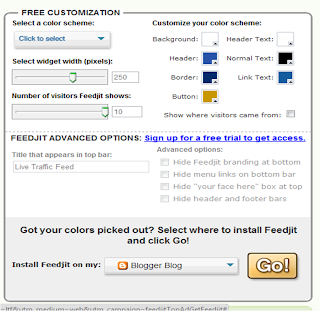
5. Then select Click to open new window and install it on Blogger
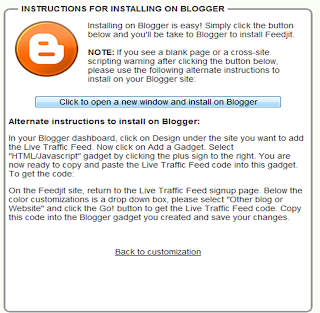
6. Will appear a new tab, on select a blog, fill in the name of the blog. At Title, enter the desired title. Then click Add Widget.
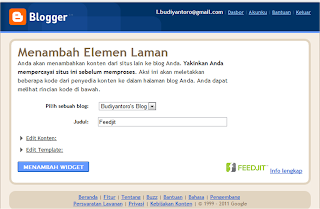
7. We will go into the settings page to adjust the layout elements Feedjit widgets.
8. Click Save.
Good luck.,.
8. Click Save.
Good luck.,.


0 comment:
Post a Comment